GitLab Pages and Let’s Encrypt for the win
Dear future me/random dude on the internet,
I know you are a smart lad(y) so I'll keep it short, this website is hosted on GitLab Pages, uses GoDaddy for the custom domain and Let’s Encrypt for the free TLS certificate. Here is how I achieved this:
Hosting
Just did what the fine folks at GitLab told me to. I wasn't using any static site generator so forked this project, additionally, removed the forking relationship in my project's settings. Got my content in order, Admiral Git did the rest.
Custom Domain
Followed step#4 in the quick start tutorial, dealt with GoDaddy while contemplating the irony in a name provider being stuck with such a terrible name. Additionally, removed the default A record in GoDaddy as it messed with my zen while I was dealing with Let’s Encrypt. GoDaddy had a CNAME record with www pointing to @ @ represents root domain, abhirag.me in my case by default, so all I had to do to support www.abhirag.me in addition to abhirag.me, was to add it in addition to abhirag.me as a domain in my GitLab project settings.
TLS certificate
Followed these steps. Additional notes:
# The command I used:
./letsencrypt-auto certonly -a manual -d abhirag.me -d www.abhirag.me
# The file tree that worked:
public/.well-known/acme-challenge/challenge_string
# .well-known and acme-challenge are directories and challenge_string is a file without any extension
Fin
Rejoiced by shouting great success
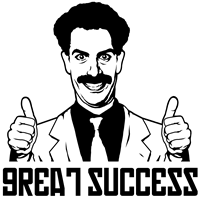 at my dog. The most important step of them all. Random dude on the internet, if you are still wallowing in
failure even after following all the steps,
mail me. I would love to help you in shouting out great success.
at my dog. The most important step of them all. Random dude on the internet, if you are still wallowing in
failure even after following all the steps,
mail me. I would love to help you in shouting out great success.